i think thats the name of the error, i dont remember. i think i found a way to get rid of it. i did a search on google the other day and found something that might work. so far its working good for me and toxic.
find the shortcut for ut
right click and go to properties
under the shortcut tab in the target area type in this: C:\Windows\System32\cmd.exe /C START "Unreal Tournament" /high /affinity 1
that will go before whatever was there to begin with.
like for mine it is this:
C:\Windows\System32\cmd.exe /C START "Unreal Tournament" /high /affinity 1 C:\UnrealTournament\System\UnrealTournament.exe
that makes it run on one core instead of multi. it seems to run a little faster and smoother. i have only had it on for a day so far and usually in that amount of time i have 5 or 6 of those.
general protection fault
- Abigor
- Pilot First Class
- Posts: 314
- Joined: Sat Mar 28, 2015 4:31 pm
- Location: hell
- Contact:
- =(V)=RocketJedi
- Lieutenant Colonel
- Posts: 11559
- Joined: Fri Oct 11, 2013 8:41 pm
- Location: New York
- Has thanked: 72 times
- Been thanked: 17 times
- Contact:
Re: general protection fault
there is a fixed ut99 exe that does this for you. I don't understand what you are referencing though.
Also the installs posted on the forums have all these fixes / patches / renders needed to run UT top notch.
Also the installs posted on the forums have all these fixes / patches / renders needed to run UT top notch.

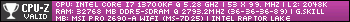
=(V)=BloodyRabbit wrote: ↑Tue Oct 10, 2017 3:13 pm That was EPIC! I just creamed all over my panties!!!
- Abigor
- Pilot First Class
- Posts: 314
- Joined: Sat Mar 28, 2015 4:31 pm
- Location: hell
- Contact:
Re: general protection fault
I was still getting them a lot when using the v3 install. not sure why. I did just get one a little bit ago, but that's still a lot less than usual.

Re: general protection fault
it is include in the UTv3
but let me know if someone make tests with better and i check results for update
Other set for smooth with speed
http://unrealtournament.99.free.fr/foru ... =51&t=2607
- =(V)=RocketJedi
- Lieutenant Colonel
- Posts: 11559
- Joined: Fri Oct 11, 2013 8:41 pm
- Location: New York
- Has thanked: 72 times
- Been thanked: 17 times
- Contact:
Re: general protection fault
exactly what i was referencing ;)medor wrote: ↑Mon Dec 31, 2018 2:24 amit is include in the UTv3
but let me know if someone make tests with better and i check results for update
Other set for smooth with speed
http://unrealtournament.99.free.fr/foru ... =51&t=2607

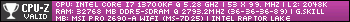
=(V)=BloodyRabbit wrote: ↑Tue Oct 10, 2017 3:13 pm That was EPIC! I just creamed all over my panties!!!
- =(V)=RocketJedi
- Lieutenant Colonel
- Posts: 11559
- Joined: Fri Oct 11, 2013 8:41 pm
- Location: New York
- Has thanked: 72 times
- Been thanked: 17 times
- Contact:
Re: general protection fault
Are you uninstalling the old UT install? then manually deleting the unrealtournament folder usually on the C: drive?=(V)=Abigor wrote: ↑Sun Dec 30, 2018 8:51 pm I was still getting them a lot when using the v3 install. not sure why. I did just get one a little bit ago, but that's still a lot less than usual.
lastly, There are newer renders available:
Version 3.7 or UT: http://www.cwdohnal.com/utglr/utglr37.zip (87 KB).
Changes in version 3.7:
- Fixed a bug with ShareLists enabled and the editor that could cause crashes.
- Editor selection no longer uses OpenGL API selection support. This avoids problems with OpenGL drivers with bugs or missing support in this area.
- A couple 227 editor related updates that were also general renderer code fixes.
- The SmoothMaskedTextures option will use alpha to coverage if AA is enabled with 4 or more samples.
- Removed support for using vertex programs without fragment programs. The UseFragmentProgram setting controls both of these and the UseVertexProgram setting is gone.
- Removed compiled vertex array support and the UseCVA option.
- Removed the UseTNT option.
- No longer using sstream for internal debug functionality.
- A few other mostly minor changes.
The version that comes with ut99v3 is the 3.6 version. http://www.cwdohnal.com/utglr/utglr36.zip
if you prefer d3d here are some:
d3d10
http://kentie.net/article/d3d10drv/
Features
Complete. Implements the full range of Unreal graphics functionality such as reflective surfaces, detail textures, fog.
Support for S3TC (i.e. compressed) textures, such as those from Unreal Tournament CD 2, the ones available here, these for the original Unreal, or New Vision for Deus Ex.
Consistent. Looks good whether full screen or windowed, on whatever graphics card's being used. No washed out or dark graphics. Screenshots look like they do in-game.
Niceties: supports various quality improvements such as anti aliasing and anisotropic filtering, see below.
Always runs in 32 bit color mode, always has all game detail settings enabled.
Fixes various graphics glitches present in other renderers (shimmering surfaces, etc.).
Forces the game to run on one processor(core).
Deus Ex, Unreal: instead of the 16 lowest, the 16 highest supported resolutions are shown in the video settings dialog.
Inreased depth precision (before after).
Automatically adjusts field of view to aspect ratio (example).
Override textures: textures can be replaced by external .dds files not burdened by the engine's limitations. Artist info.
Bump mapping: can be used when a normal map texture is provided.
Parallax occusion mapping: either the standard detail textures or an external height map can be used for parallax occlusion mapping.
HDR lighting and bloom; but also Classic Lighting which looks exactly as the games always have.
For more information on the various settings, see below.
d3d9
http://www.cwdohnal.com/utglr/utd3d9r13.zip

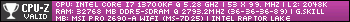
=(V)=BloodyRabbit wrote: ↑Tue Oct 10, 2017 3:13 pm That was EPIC! I just creamed all over my panties!!!
- Abigor
- Pilot First Class
- Posts: 314
- Joined: Sat Mar 28, 2015 4:31 pm
- Location: hell
- Contact:
Re: general protection fault
the v3 was the only one i had installed. so i was just running the unrealtournament.exe out of the system folder of that install=(V)=RocketJedi wrote: ↑Mon Dec 31, 2018 10:43 amAre you uninstalling the old UT install? then manually deleting the unrealtournament folder usually on the C: drive?=(V)=Abigor wrote: ↑Sun Dec 30, 2018 8:51 pm I was still getting them a lot when using the v3 install. not sure why. I did just get one a little bit ago, but that's still a lot less than usual.
i have not tried the updated d3d but i will try that.

Re: general protection fault
I not use utglr37 in v3 for bugs in default settings like black box and SceneNodeHack.
If you update opengl be sure you have
HighDetailActors=True
SceneNodeHack=True
for update d3d copy past settings d3d9 in new d3d section part render UT.ini
If you update opengl be sure you have
HighDetailActors=True
SceneNodeHack=True
for update d3d copy past settings d3d9 in new d3d section part render UT.ini