Epic Cache Converter Problem
- =(V)=]v[yster
- Pilot First Class
- Posts: 2040
- Joined: Fri Oct 11, 2013 10:17 pm
- Location: Virginia, USA
- Contact:
Epic Cache Converter Problem
I directed Boyzel to use ECC coz he said his map list wasn't loading all the maps. I believe our server's set up to store them in /system folder for quicker loading? Instead of each list being downloaded through server at end of each map. So I thought filing his cache might help, but certainly couldn't hurt. He said he'd never done it before for UT. So he converted cache, refreshed .ini, sorted into respective folders and moved the files from cache to UT/... correctly, but he then couldn't load UT. He got some .dll error saying window.dll couldn't be found. Got him that file, put into /system32 (he has win7), also put a window.dll into ut/system. His UT.exe wouldn't run. He got some error like browse internet to find which file opens this. An application! And it did have .exe on the end. Now his game is f*cked and I feel partly responsible so I'm posting on his behalf. I'm kinda curious to how ECC would even cause such an issue. Any ideas fellas?



- =(V)=CandyMan
- Forums Master
- Posts: 7026
- Joined: Fri Oct 11, 2013 7:19 pm
- Location: The Throne of VM
- Been thanked: 3 times
- Contact:
Re: Epic Cache Converter Problem
Now you done it Myster..
shame on you man, shame on you.
shame on you man, shame on you.

Co-Leader of the Vulpine Mission branch(es) in War Thunder and Call of Duty.
My tags are: =VM19=Coty2255 and |VM|TH3 J0K3R
More games and divisions are coming soon...
- Orion's***Belt
- Forums Elite
- Posts: 479
- Joined: Thu Dec 19, 2013 4:30 pm
- Been thanked: 1 time
Re: Epic Cache Converter Problem
I've re-read the original post.
What I think Boyzel might have done was set up CacheCleaner wrong. Using the default game paths is usually the best way. He's obviously messed with pathing for the .ini files, and probably merely needs to find the pathing mistakes, and fix those. I'd do a *.ini search in his UnrealTournament folder, and look through each, looking for path problems. He probably moved some stuff, for example to:
c:/UnrealTournament/system/system <<< instead of the correct single system path.
-----------
If you are talking about MapVoteLA's map list, that is merely a script that SENDS the list of map names, as directed by the INI file for MapVoteLA. It has nothing to do with anything on Boyzel's client machine. Any lack of prompt delivery of the map names are some issue with his connection quality or speed.
My Map Vote map names display somewhat quirky, but they do display completely, all the time.
When the server updated to the new version of mapVoteLA some time ago, Boyzel would have downloaded that file, and all should be well. I always use CacheCleaner to properly move downloaded files (which are UZ compressed) into the proper folder. That would have assured that Boyzel was using tyhe correct version of MapVoteLA's client.
And, we should ALWAYS make a safe backup copy of any files, PRIOR to editing them, just in case it all goes to CRAP. That way, you can always put the original file back, no harm-no foul.
Presuming that you guys remember what files he edited, we can probably push him a standard version of those files, which he can customize again. I always have working versions of unrealtournament.ini and user.ini stored safely.
I think you were on the wrong path when trying to do what you were doing. Boyzel has my facebook connection, and I;d be happy to supply working copies of any files he needs. (including the current MapVoteLA int, ini, etc)
What I think Boyzel might have done was set up CacheCleaner wrong. Using the default game paths is usually the best way. He's obviously messed with pathing for the .ini files, and probably merely needs to find the pathing mistakes, and fix those. I'd do a *.ini search in his UnrealTournament folder, and look through each, looking for path problems. He probably moved some stuff, for example to:
c:/UnrealTournament/system/system <<< instead of the correct single system path.
-----------
If you are talking about MapVoteLA's map list, that is merely a script that SENDS the list of map names, as directed by the INI file for MapVoteLA. It has nothing to do with anything on Boyzel's client machine. Any lack of prompt delivery of the map names are some issue with his connection quality or speed.
My Map Vote map names display somewhat quirky, but they do display completely, all the time.
When the server updated to the new version of mapVoteLA some time ago, Boyzel would have downloaded that file, and all should be well. I always use CacheCleaner to properly move downloaded files (which are UZ compressed) into the proper folder. That would have assured that Boyzel was using tyhe correct version of MapVoteLA's client.
And, we should ALWAYS make a safe backup copy of any files, PRIOR to editing them, just in case it all goes to CRAP. That way, you can always put the original file back, no harm-no foul.
Presuming that you guys remember what files he edited, we can probably push him a standard version of those files, which he can customize again. I always have working versions of unrealtournament.ini and user.ini stored safely.
I think you were on the wrong path when trying to do what you were doing. Boyzel has my facebook connection, and I;d be happy to supply working copies of any files he needs. (including the current MapVoteLA int, ini, etc)
You do not have the required permissions to view the files attached to this post.

- =(V)=RocketJedi
- Lieutenant Colonel
- Posts: 11559
- Joined: Fri Oct 11, 2013 8:41 pm
- Location: New York
- Has thanked: 72 times
- Been thanked: 17 times
- Contact:
Re: Epic Cache Converter Problem
just reinstall UT. make sure to delete or rename c:\uneraltournament folder after uninstall
making something easy into a huge complication lol
making something easy into a huge complication lol

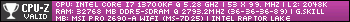
=(V)=BloodyRabbit wrote: ↑Tue Oct 10, 2017 3:13 pm That was EPIC! I just creamed all over my panties!!!
- =(V)=]v[yster
- Pilot First Class
- Posts: 2040
- Joined: Fri Oct 11, 2013 10:17 pm
- Location: Virginia, USA
- Contact:
Re: Epic Cache Converter Problem
Thanks all for the considerate responses, except for CM who made me cry a little.
So, if this program were to be used again, what's the "right" way to do it? I thought it's just an app that's zipped.
So, if this program were to be used again, what's the "right" way to do it? I thought it's just an app that's zipped.



- Orion's***Belt
- Forums Elite
- Posts: 479
- Joined: Thu Dec 19, 2013 4:30 pm
- Been thanked: 1 time
Re: Epic Cache Converter Problem
You keep referring to "Epic Cache Cleaner"
The one to use is the one I showed above (screenshot):
UT Cache Cleaner by Ron Barbour
Get it here:
http://www.fileplanet.com/80813/download/UT-Cache-Cleaner-v3.0
After downloading, it has to be installed. During the install, you NEED to properly PATH where the folders are.
I've used it for years, and was one of his original beta testers way back in the day.
We should make that file a sticky!!
The one to use is the one I showed above (screenshot):
UT Cache Cleaner by Ron Barbour
Get it here:
http://www.fileplanet.com/80813/download/UT-Cache-Cleaner-v3.0
After downloading, it has to be installed. During the install, you NEED to properly PATH where the folders are.
I've used it for years, and was one of his original beta testers way back in the day.
We should make that file a sticky!!

- =(V)=]v[yster
- Pilot First Class
- Posts: 2040
- Joined: Fri Oct 11, 2013 10:17 pm
- Location: Virginia, USA
- Contact:
Re: Epic Cache Converter Problem
Thanks Duke  "Epic Cache Converter" was the one we used to have on our old site when Chopper managed it when we had a Downloads section, that's where I got it and it's always worked for me. Boyzel and I did this over TS and I'm pretty sure he moved the converted files to the correct folders. Pretty simple concept. I was just trying to understand what could have happened, as the error he was getting was pretty random. Maybe we won't know, computers seem to have a mind of their own sometimes.
"Epic Cache Converter" was the one we used to have on our old site when Chopper managed it when we had a Downloads section, that's where I got it and it's always worked for me. Boyzel and I did this over TS and I'm pretty sure he moved the converted files to the correct folders. Pretty simple concept. I was just trying to understand what could have happened, as the error he was getting was pretty random. Maybe we won't know, computers seem to have a mind of their own sometimes.
Yea, we should make that file a sticky coz I'm having a hard time directing people in the server to simple files when they ask. UT-files.com has some good stuff but it's not conclusive.
Yea, we should make that file a sticky coz I'm having a hard time directing people in the server to simple files when they ask. UT-files.com has some good stuff but it's not conclusive.



- =(V)=RocketJedi
- Lieutenant Colonel
- Posts: 11559
- Joined: Fri Oct 11, 2013 8:41 pm
- Location: New York
- Has thanked: 72 times
- Been thanked: 17 times
- Contact:
Re: Epic Cache Converter Problem
utcachecleaner is the only program that should be used. all files should be downloaded form ut-files.com as its a trusted source.

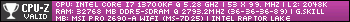
=(V)=BloodyRabbit wrote: ↑Tue Oct 10, 2017 3:13 pm That was EPIC! I just creamed all over my panties!!!
- =(V)=D/\SH
- Colonel
- Posts: 1898
- Joined: Wed Dec 11, 2013 8:15 pm
- Location: B.C Canada
- Contact:
Re: Epic Cache Converter Problem
maybe thats where my issues arose from too Myster
as you once ran epic cache cleaner on my ut install (as like Boyzel..never did it before)
and if you recall.....when i booted up..it would just hang
and id have to alt control delete to close it..than re open it..and than it would work
(not that its yoru fault bud....cause trust me i greatly appreciated all the help )
)
SO THANKS DUKE ...ill give yoru uTcachecleaner link a download when i get back home..and use that instead
________________
just curious...does that program matter if UT is actually installed on the computer or not ??
i have 5 different UT's on my computer with umpteen various settings
as i was plagued with so many issues back in our early RX8 days
and i believe the one im running...isnt officially installed
just copied from a back up
as you once ran epic cache cleaner on my ut install (as like Boyzel..never did it before)
and if you recall.....when i booted up..it would just hang
and id have to alt control delete to close it..than re open it..and than it would work
(not that its yoru fault bud....cause trust me i greatly appreciated all the help
SO THANKS DUKE ...ill give yoru uTcachecleaner link a download when i get back home..and use that instead
________________
just curious...does that program matter if UT is actually installed on the computer or not ??
i have 5 different UT's on my computer with umpteen various settings
as i was plagued with so many issues back in our early RX8 days
and i believe the one im running...isnt officially installed
just copied from a back up
- =(V)=]v[yster
- Pilot First Class
- Posts: 2040
- Joined: Fri Oct 11, 2013 10:17 pm
- Location: Virginia, USA
- Contact:
Re: Epic Cache Converter Problem
Could be D/\SH. Was happy to help but maybe this was the case. I'm done trying to play computer tech coz I'm no good at it <goes and puts self in a corner in time-out> 
I was just looking for a 'why' since I run the same install listed on our site as many others and haven't had a problem with it. I've just suggested to others what I've done to my own UT after trial and error and mine runs beastly, but now I'm 2 for 2, you and Boyzel. Gah!
I was just looking for a 'why' since I run the same install listed on our site as many others and haven't had a problem with it. I've just suggested to others what I've done to my own UT after trial and error and mine runs beastly, but now I'm 2 for 2, you and Boyzel. Gah!



- =(V)=RocketJedi
- Lieutenant Colonel
- Posts: 11559
- Joined: Fri Oct 11, 2013 8:41 pm
- Location: New York
- Has thanked: 72 times
- Been thanked: 17 times
- Contact:
Re: Epic Cache Converter Problem
guys on our home page we have all the resources needed to do anything UT99 related you should check it out sometime.. shit even on the portal page it shows download locations.
http://www.vulpinemission.com/
http://www.vulpinemission.com/portal.php
you guys are killing me. :P

http://www.vulpinemission.com/
http://www.vulpinemission.com/portal.php
you guys are killing me. :P

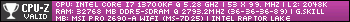
=(V)=BloodyRabbit wrote: ↑Tue Oct 10, 2017 3:13 pm That was EPIC! I just creamed all over my panties!!!
- =(V)=]v[yster
- Pilot First Class
- Posts: 2040
- Joined: Fri Oct 11, 2013 10:17 pm
- Location: Virginia, USA
- Contact:
Re: Epic Cache Converter Problem
RJ I just actually payed a bit of attention and saw the "Links" on the Portal. Way to hide them so well  The bull you put up with hehe
The bull you put up with hehe



Re: Epic Cache Converter Problem
Have you try the utcachecleaner mismatch protect ? UTMilk cache cleaner
http://unrealtournament.99.free.fr/utfi ... UTMilk.zip
MilK
Change 2005/08/09 UnrealTournament of cache data (.uxx) in normal UT file name, and then navigate to the folder had to file.
By cleaning the cache data, you will be able to play when you stood server map that you downloaded in server yourself.
Also you can come to the map image is seen, it is possible to enjoy the UT music, etc. MODPULG.
It should be noted that, when you already have to file the original folder of the same name, run only change of name, and then save the file to your Cache folder.
※ known bug ※
When used state that started the UT, I get an error.
(Well, I is because there is only get an end white What message display this software, you try to use a file that uses the UT)
When I state that started the UT, it looked as work at first glance, it does not have the processing. Since it uses no problem when a state that has not been started UT, which as planned ....
Although I thought to try to be able to specify the file you want to convert, you do not have time to make it busy ....
http://unrealtournament.99.free.fr/utfi ... UTMilk.zip
MilK
Change 2005/08/09 UnrealTournament of cache data (.uxx) in normal UT file name, and then navigate to the folder had to file.
By cleaning the cache data, you will be able to play when you stood server map that you downloaded in server yourself.
Also you can come to the map image is seen, it is possible to enjoy the UT music, etc. MODPULG.
It should be noted that, when you already have to file the original folder of the same name, run only change of name, and then save the file to your Cache folder.
※ known bug ※
When used state that started the UT, I get an error.
(Well, I is because there is only get an end white What message display this software, you try to use a file that uses the UT)
When I state that started the UT, it looked as work at first glance, it does not have the processing. Since it uses no problem when a state that has not been started UT, which as planned ....
Although I thought to try to be able to specify the file you want to convert, you do not have time to make it busy ....
- =(V)=RocketJedi
- Lieutenant Colonel
- Posts: 11559
- Joined: Fri Oct 11, 2013 8:41 pm
- Location: New York
- Has thanked: 72 times
- Been thanked: 17 times
- Contact:
Re: Epic Cache Converter Problem
thanks Medor!! you always come through with download help :)

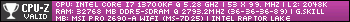
=(V)=BloodyRabbit wrote: ↑Tue Oct 10, 2017 3:13 pm That was EPIC! I just creamed all over my panties!!!
- =(V)=]v[yster
- Pilot First Class
- Posts: 2040
- Joined: Fri Oct 11, 2013 10:17 pm
- Location: Virginia, USA
- Contact:
Re: Epic Cache Converter Problem
Yea=(V)=RocketJedi wrote:thanks Medor!! you always come through with download help :)
 I find myself browsing and searching your posts from time to time to find the links you've put in them, the help is much appreciated!
I find myself browsing and searching your posts from time to time to find the links you've put in them, the help is much appreciated!



