UT stutters for me
- =(V)=CandyMan
- Forums Master
- Posts: 7026
- Joined: Fri Oct 11, 2013 7:19 pm
- Location: The Throne of VM
- Been thanked: 3 times
- Contact:
UT stutters for me
I have no idea what it could be but there's moments, every few seconds, where there be a slight delay. Zod seen it at his end while spec'ing me. I'm stuttering all game and can't figure out why? I hope it's not my graphics card going, I doubt that's it but it just started recently, so I am clueless.

Co-Leader of the Vulpine Mission branch(es) in War Thunder and Call of Duty.
My tags are: =VM19=Coty2255 and |VM|TH3 J0K3R
More games and divisions are coming soon...
- ZodiaK
- Forums Master
- Posts: 1037
- Joined: Sat Oct 12, 2013 5:29 pm
- Location: Barrow, Alaska
- =(V)=CandyMan
- Forums Master
- Posts: 7026
- Joined: Fri Oct 11, 2013 7:19 pm
- Location: The Throne of VM
- Been thanked: 3 times
- Contact:
Re: UT stutters for me
RJ, where is that topic again? I guess I'll do another run at it. :/
EDIT: Nevermind, I think I found it.
EDIT: Nevermind, I think I found it.

Co-Leader of the Vulpine Mission branch(es) in War Thunder and Call of Duty.
My tags are: =VM19=Coty2255 and |VM|TH3 J0K3R
More games and divisions are coming soon...
- =(V)=RocketJedi
- Lieutenant Colonel
- Posts: 11559
- Joined: Fri Oct 11, 2013 8:41 pm
- Location: New York
- Has thanked: 72 times
- Been thanked: 17 times
- Contact:
Re: UT stutters for me
its at the top of every thread :P

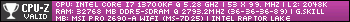
=(V)=BloodyRabbit wrote: ↑Tue Oct 10, 2017 3:13 pm That was EPIC! I just creamed all over my panties!!!
- =(V)=Kevster
- Pilot First Class - Contributor
- Posts: 1866
- Joined: Thu Oct 24, 2013 5:02 pm
- Location: United States Somewhere
- Has thanked: 10 times
- Been thanked: 11 times
Re: UT stutters for me
Go to your command prompt, then type tracert 63.251.20.60 then hit enter. Responses should come back fairly quickly and not hang up too long. The tracert command provides the number of routers you're going through, the route your connection takes and the amount of time it takes to go across each hop. (router)=(V)=Joker wrote:RJ, where is that topic again? I guess I'll do another run at it. :/
EDIT: Nevermind, I think I found it.
