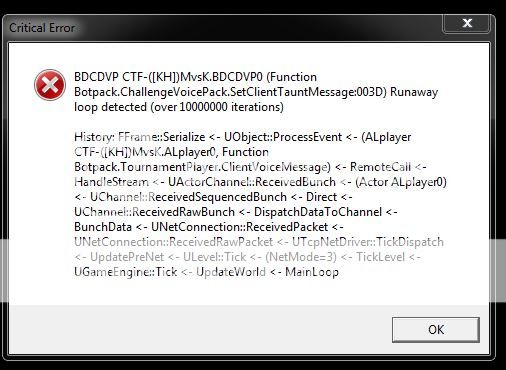Page 2 of 3
Re: Game Crash and Lock up's
Posted: Mon Sep 11, 2017 8:12 am
by =(V)=RocketJedi
BIG_JAKE-}X{_{HoF} wrote: ↑Sun Sep 10, 2017 11:40 pm
Open GL with the latest render. This machine is XP Pro. Then my other PC is Windows 10 open GL. with same render They both do the same thing. Most of the time there is no message, just a frozen locked up PC.
why are you still using xp? its not supported anymore by Microsoft, the internet, probably ACE.
I see they have the same render, but what version? also what video card? Nvidia or AMD?
Re: Game Crash and Lock up's
Posted: Mon Sep 11, 2017 11:41 am
by BIG_JAKE-}X{_{HoF}
Don't have the cash to buy a new rig to play games on.I have a cheap Dell that I use when I need to do work related stuff. The version of render is from here.
http://www.cwdohnal.com/utglr/
Nvidia GeForce 7600 GT. I had a better card before but I burned it up.
Re: Game Crash and Lock up's
Posted: Mon Sep 11, 2017 12:43 pm
by =(V)=RocketJedi
BIG_JAKE-}X{_{HoF} wrote: ↑Mon Sep 11, 2017 11:41 am
Don't have the cash to buy a new rig to play games on.I have a cheap Dell that I use when I need to do work related stuff. The version of render is from here.
http://www.cwdohnal.com/utglr/
Nvidia GeForce 7600 GT. I had a better card before but I burned it up.
what version specifically? there are a few there.
Re: Game Crash and Lock up's
Posted: Mon Sep 11, 2017 8:38 pm
by BIG_JAKE-}X{_{HoF}
This version. 3.6
Re: Game Crash and Lock up's
Posted: Tue Sep 12, 2017 8:09 am
by =(V)=RocketJedi
can you try this version ?
http://www.cwdohnal.com/utglr/utglr37.zip
Changes in version 3.7:
- Fixed a bug with ShareLists enabled and the editor that could cause crashes.
- Editor selection no longer uses OpenGL API selection support. This avoids problems with OpenGL drivers with bugs or missing support in this area.
- A couple 227 editor related updates that were also general renderer code fixes.
- The SmoothMaskedTextures option will use alpha to coverage if AA is enabled with 4 or more samples.
- Removed support for using vertex programs without fragment programs. The UseFragmentProgram setting controls both of these and the UseVertexProgram setting is gone.
- Removed compiled vertex array support and the UseCVA option.
- Removed the UseTNT option.
- No longer using sstream for internal debug functionality.
- A few other mostly minor changes.
ZRangeHack will be enabled by default for UT if not already present in the ini file, but this one may still need to be watched a little more closely. There are a couple cases I know of where it has minor side effects. However, with most video cards these days only supporting 24-bit but not 32-bit z-buffers, or unless modified other parts of the game engine to draw decals a little further away, it is needed to avoid decal flickering in the distance in many common cases.
Re: Game Crash and Lock up's
Posted: Tue Sep 12, 2017 8:37 pm
by =(V)=Boyzel
Re: Game Crash and Lock up's
Posted: Thu Sep 14, 2017 1:03 am
by =(V)=Mar
If this is affecting too much, we should remove ACE to see if it fixes those lockups.
Re: Game Crash and Lock up's
Posted: Thu Sep 14, 2017 8:20 am
by =(V)=RocketJedi
up to you guys. I like to try and fix before calling it quits.
Re: Game Crash and Lock up's
Posted: Thu Sep 14, 2017 10:18 am
by =(V)=CandyMan
Try to fix and see what's up, hold off on removing ace for now.
Re: Game Crash and Lock up's
Posted: Thu Sep 14, 2017 11:58 am
by =(V)=RocketJedi
=(V)=CandyMan wrote: ↑Thu Sep 14, 2017 10:18 am
Try to fix and see what's up, hold off on removing ace for now.
as soon as i get some responses from my last suggestion :)
Re: Game Crash and Lock up's
Posted: Mon Oct 02, 2017 1:27 pm
by =(V)=RocketJedi
in case you guys dint notice ACE was removed last week sometime
Re: Game Crash and Lock up's
Posted: Mon Oct 02, 2017 6:47 pm
by BIG_JAKE-}X{_{HoF}
All the crazies will be back! LOL!
Re: Game Crash and Lock up's
Posted: Sat Dec 08, 2018 4:28 pm
by JajaCZ
After so long I have time to play and my game freezes all the time while playing on Vulpine, tried Rosebum and it is fine. Once I got critical error message but usually just freezes and have to ctrl+alt+del to END it without any messages. Anybody knows what is wrong?
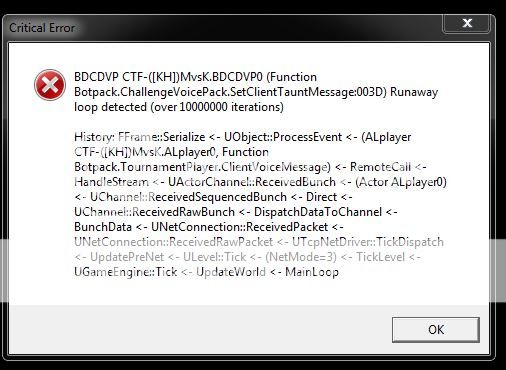
Re: Game Crash and Lock up's
Posted: Sat Dec 08, 2018 4:59 pm
by =(V)=BloodyRabbit
JajaCZ wrote: ↑Sat Dec 08, 2018 4:28 pm
After so long I have time to play and my game freezes all the time while playing on Vulpine, tried Rosebum and it is fine. Once I got critical error message but usually just freezes and have to ctrl+alt+del to END it without any messages. Anybody knows what is wrong?
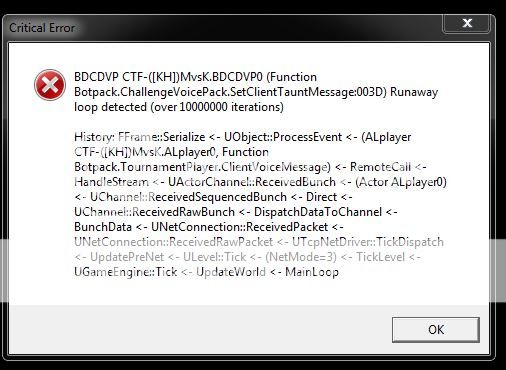
After a game freeze but before closing UT/ending task open the unrealtournament log and paste the text here for people to read.
Re: Game Crash and Lock up's
Posted: Sat Dec 08, 2018 9:32 pm
by =(V)=RocketJedi
^^ ye need the log. Rosebum is not a good test as its a completely different server.